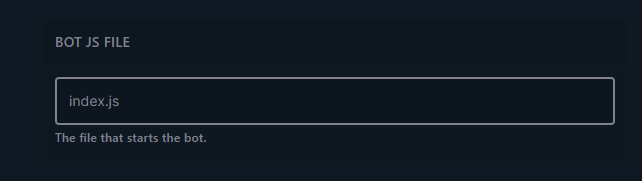Setting up your Discord bot hosting (Py & JS)
This guide walks you through setting up your Discord bot with our hosting for discord.py and discord.js
Ollie
Last Update 2 years ago
1. Log into our Game & Discord Bot panel
2. In your computers file manager, right click on your bot folder and click Send to then Compressed (zipped) folder
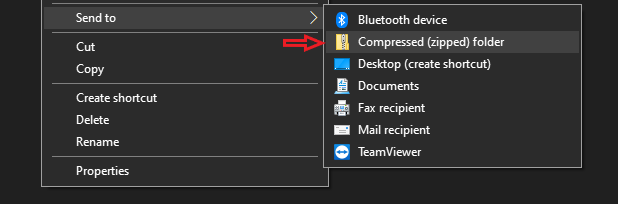
3. Select your server and click Files
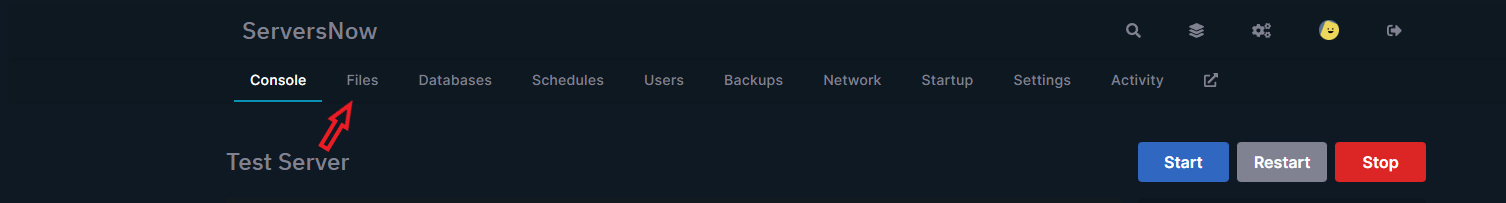
4. Upload your zipped bot folder to the server
5. In the Startup tab scroll down to Bot PY File / Bot JS File , replace Bot.py / Bot.js with your bots index (main) file e.g mybot.py / mybot.js