How to create a Subuser for Billing
Ollie
Last Update 3 jaar geleden
1. Log in to our Client Area
2. Click on the drop down arrow next to your name on the top right
3. Click User Management
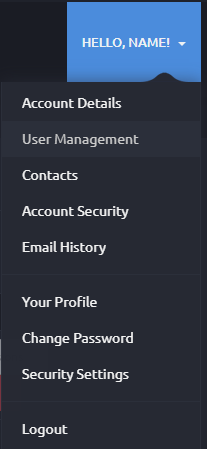
4. Under Invite New User enter the email of the person you wish to grant access to your billing area, then select the permissions you wish to grant this sub-user (If the user does not already have an account under the entered email, they will be prompted to create one via emails)
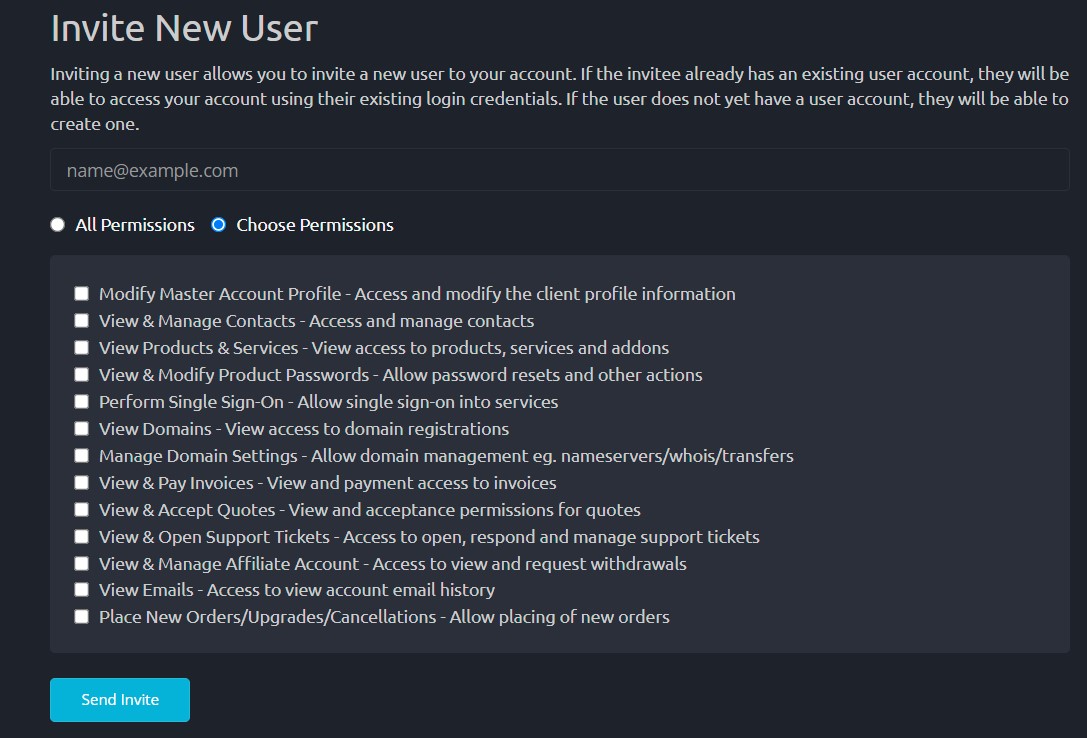
5. Click Send Invite

