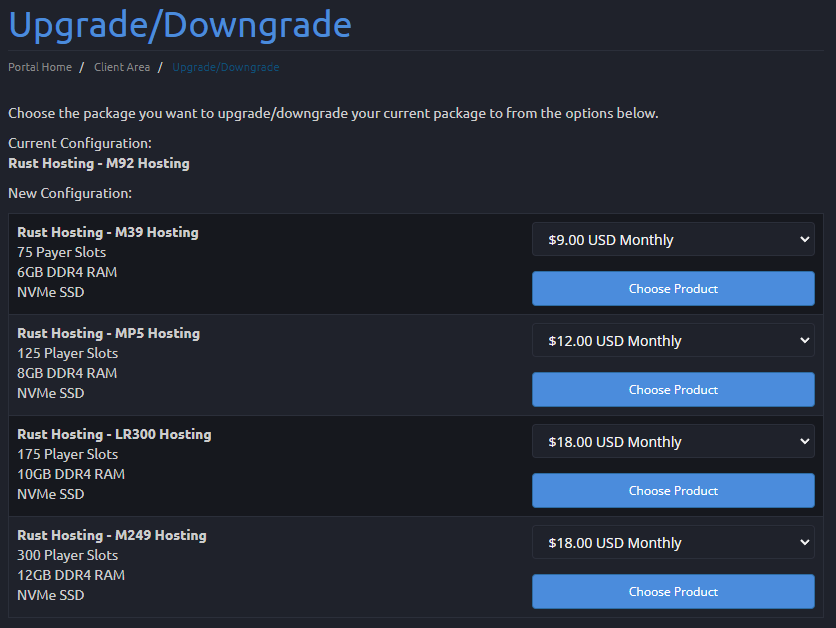How do I upgrade/downgrade my service?
This guide will show you how to upgrade and downgrade your service / server
Ollie
Last Update 3 jaar geleden
1. Log in to our client area
2. In your client area, click Services

3. Click on the service / server you would like to upgrade or downgrade
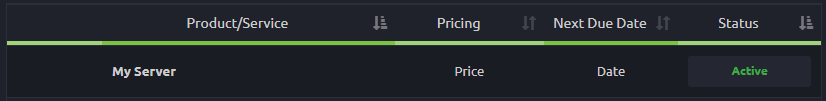
4. Click Upgrade
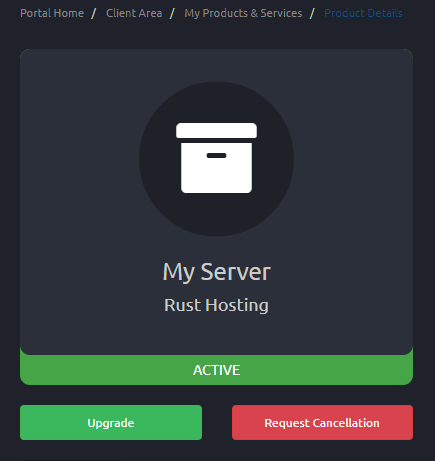
5. Click Choose Product for the package you would like to upgrade / downgrade to